Amazon Fire TV/Fire Stick:
App from Fire TV App Store:
Please search IPTV-supported apps in the App Store. Install the app and follow the onscreen instructions. Some app instructions are bellowed:
Smart STB:
-
Go to the Fire TV Home and App Store. Click on all Categories and enter Movies & TV. Find the App: Smart STB.
-
Install the App and open it. On the first screen, you see the QR code or link where you can activate the Portal URL.
-
Open the given link or their website. Add the portal URL: http://app.luckonline.eu:80/c
-
You also see the Virtual MAC address (Ex. 00:1A:79....), which needs to be activated in our server for your subscription.
-
If you have a subscription to us, you can update/upgrade/order or activate your virtual Mac anytime in your client area here. Or you can get a free trial and activate your mac instantly here.
FINEST IPTV on Amazon Fire stick (Free):
1. Go to the Fire stick setting. Navigate to the 'device & Software' or 'my fireTV'. You will see the developer option. If the developer option is inactive, click on 'about' and click on 'Fire TV' seven times. The Developer option will be activated.
2. On the developer option, ensure that apps from unknown sources are ON. Turn it on if this option status shows OFF. Video tutorial: https://www.youtube.com/watch?v=UFfiIVu8Tk0
3. Back to the home screen and click on the Search Icon. Now you need to find the 'Downloader ' App. Please type 'Downloader' to find it.
4. Once the Downloader is shown, click on it and install the Downloader app.
5. Open the Downloader App.
6. Please type this Finest IPTV app link to download: https://finestiptv.eu/downloads/finestiptv.apk
7. When the download is completed, open the downloaded file and follow the instructions of installation. (You can also find the downloaded app in the file explorer app and folder location).
10. After installation, open the Finest IPTV app. You need to type now Stream Username and password.
If you have already subscribed to a service, find your Stream username & password here or get a new trial here
IPTV Smarter Pro on Fire TV:
1. Please download the IPTV Smarter pro app using the downloader app from this link: https://finestiptv.eu/downloads/smarter.apk
2. Install and Open the IPTV smarter pro app. Click 'login with xtreamcode API'.
3. Add the stream username, Password and server URL: http://app.luckonline.eu:80 or http://www.luckonline.eu:80
3. Add user and load the channel list.
* If you have already subscribed to a service, find your Stream username & password here or get a new trial here
Smart IPTV App on Fire TV:
You can also install the Smart IPTV App on Amazon Fire stick. Please follow these instructions:
- First, go to the app store and find the exact app name: Smart IPTV. If this app is found, please install the app and skip the next 3 steps.
- Install the Downloader App from the FireTV Appstore.
- Open the Downloader App; type the following HTTP link: apk.siptv.app or https://finestiptv.eu/downloads/smartiptv.apk
- Install the Downloaded App.
- Open now the new Smart IPTV App. You find a TV MAC on the screen.
- Now go to the Smart IPTV App website: https://siptv.app/mylist/
- Add the TV MAC and the playlist URL.
- If you have already subscribed to our service, find your Playlist link here or get a new trial here
* If you are from a UK Location and face problems with watching channels, We suggest using the UK location m3u playlist link and Smart IPTV App on Fire TV.

 united states
united states