To watch on Android TV like Sony, Philips and other Android-supported TV, You need to find the proper IPTV-supported App. We request to follow our guidelines to setup your Android device:
Apps from TV/Android App store:
-
Find IPTV supported App with an exact name like Smart IPTV, NET IPTV, SET IPTV, Smart-one IPTV, FLIX IPTV, IPTV Smarter Pro/player, Smart IPTV Xtream Player or GSE Smart IPTV and so on.
-
Tricks to find real Apps: Keep remembering that There are many fake/fraudulent Apps in the App store. One easy trick to find the actual IPTV app is that The proper IPTV app shows options for uploading/typing the m3u Playlist URL or API credential(xtream API), which must include the Server URL beside Username and Password. You can relay the App that Ask for m3u Playlist URL or Xtream API.
-
Please install the real App first. After installation, find out the option of uploading m3u Playlist link.
-
If you have already subscribed to a service, find your 'M3U playlist' link here or get a trial here.
Manual App Installation:
-
Smart IPTV App is the most popular and user-friendly App. If this App is not available in your TV App store. You can download it from here Smart IPTV APK
-
Download the App and copy it to USB stick and install by onscreen instructions.
-
If a USB stick doesn't support, You can open your TV browser and type the Smart IPTV APK link: https://finestiptv.eu/downloads/smartiptv.apk
-
Alternatively, You can install the downloader App and type the App link to download and install the App.
-
After Installation, You will be asked for uploading M3U URL on their Website: https://siptv.app/mylist/
-
If you have already subscribed to a service, find your 'M3U playlist' link here or get a trial here.
FINEST IPTV on Android TV
- Install the Downloader App. Open the downloader App.
-
Type the Finest IPTV App link from here: https://finestiptv.eu/downloads/finestiptv.apk
- Click install button while the App is downloaded.
-
You can also install the App from USB Stick or Browser.
-
After installation, You need only Stream Username and Password.
-
If you have already subscribed to a service, find your Stream username & password here or get a new trial here
Xtream Player or GSE Smart IPTV or Xtream API supported Apps:
Some Apps supported by API credentials. If you see any app that ask for login with Xtream API, You can use your stream credentials to enjoy our Service. One of best such app is Smart IPTV Xtream player or GSE Smart IPTV. In both cases, follow the instructions:
- Open the IPTV Xtream player, click on add profile
- Find the option for 'login with Xtream API'
- Click on 'login with Xtream API'. Now you will be asked for adding your credentials.
- You can add your name in Name field.
- You need now Username, Password and Server URL.
- If you have already subscribed to a service, find your Stream username & password here or get a new trial here
- If required Server URL, use this URL: http://app.luckonline.eu:80
- Login or Add user now to be logged on in channels/Movies list.

 united states
united states