Kodi/XBMC:
1. Please Download the Kodi/Xbmc addon from here.
2. You need to add server address, port, Username and Password.
Server: http://luckonline.eu
Port: 8080
3. If you already subscribed a service, find your username & password here or get a new trial here
4. Enjoy!

 united states
united states