Install Smart IPTV App Using USB-Stick:
If you don't find Smart IPTV App in your TV App Store. Please follow this instruction to install this App using USB-Stick
1. Download the Smart IPTV App file from the link here
2. unzip or extract the file and save. The saved folder named as 'SmartIPTV'.
3. Opening the SmartIPTV folder, you see again two folders: 'FINESTIPTV' and 'userwidget'. Copy both folders and past in the USB root/main directory.
4. Now insert the USB stick into your SAMSUNG TV USB port.
5. Open your TV, go to HOME/Smart Hub, go to my Apps. Now you will see a new app added to the list called 'FINEST IPTV' or 'SMART IPTV'.
6. The App is installed. Open the app. Find the TV mac address on the display or on the setting. Copy the TV Mac for further use.
7. Go to the app playlist website here https://siptv.eu/mylist/. You will see the upload playlist option on this page. Past your copied mac address in "MAC" field.
8. Now you need to add an 'M3U playlist' link in "URL" field.
If you have already subscribed to a service, find your 'M3U playlist' link here or get a trial here.
*If you are from UK Location, type the UK location playlist link that we provide you during the order or find in your account here
* Once you added the 'M3U Playlist' link and restart the app, the channels will be loaded for watching. Enjoy!
* note: The app is 7 days free. You need to buy the app paying onetime 5.49 EUROS here https://siptv.app/activation/

 united states
united states