ENIGMA 2/VU zero/Vu Duo/Zgemma/DM800/Gigablue:
Method 1:
1. Please login to your enigma device using Putty or other Terminal (Video tutorial: https://youtu.be/_ccJYJ-V7OM).
2. Then type the following command depends on your box:
- VU zero, Vu Duo, Zgemma device and mostly above openpli 4 boxes:
"opkg install http://luckonline.eu:8080/enigma2/XtreamTV_0.1.8_mips32el.ipk"
- Dm800 clones with old openpli 2.1:
"opkg install http://luckonline.eu:8080/enigma2/XtreamTV_0.1.8_mipsel.ipk"
- New boxes like vu 4k and gigablue sf4008:
"opkg install http://luckonline.eu:8080/enigma2/XtreamTV_0.1.8_armv7a.ipk"
- Boxes like spark:
"opkg install http://luckonline.eu:8080/enigma2/XtreamTV_0.1.8_sh4.ipk"
3. After installation, Open the plugin XtreamTV. You will see now Device ID. Copy it.
4. Please add this device ID when you buy a subscription here or get a trial here
4. Restart the device now and enjoy!
*Note: If you need to remove the plugin, use this command: "opkg remove XtreamTV"
Method 2: IPTV Bouquet
- You can add IPTV Bouquet to your favorite list. Open the Plugin download options, Go to the extensions where you can see a list of downloadable plugins.
- Find the plugin called 'IPTV Bouquet Maker' and install it.
- Open the Plugin. Go to the Providers options. Add there Name, m3u URL, EPG URL.
* Enigma2 m3u URL format: http://www.luckonline.eu/stream.php?username=XXXXXXXXX&password=XXXXXXXX&type=m3u_web&output=mpegts
* Enigma2 EPG URL format: http://www.luckonline.eu/xmltv.php?username=XXXXXX&password=XXXXXXX
1. Please login to your enigma device using Putty or other Terminal (Video tutorial: https://youtu.be/_ccJYJ-V7OM).
2. Then type the Enigma2 OE 2.0 Auto Script.
3. If you have already subscribed to a service, find your auto script here or get a new trial here.
One auto script example:
Enigma2 OE 2.0 Auto Script : wget -O /etc/enigma2/iptv.sh "http://luckonline.eu:8080/get.php?username=XXXXXXX&password=XXXXXXX&type=enigma22_script&output=ts" && chmod 777 /etc/enigma2/iptv.sh && /etc/enigma2/iptv.sh
- replace XXXXX with your stream username and password.
- Sometimes you may need run the script 2/3 times when the bouquet doesn't shows.
Method 4: Plugins
- You can install 3rd party plugins like xstreamity or xcplugin. You find it in the plugin browser on your device. Or you can install manually using this command: "opkg install http://luckonline.eu:8080/enigma2/enigma2-plugin-extensions-xstreamity_3.33.20211023_all.ipk"
- After installation, open the plugin, click add playlist. Edit the Server URL: luckonline.eu
- If you have already subscribed to a service, find your Stream Username and password here or get a new trial here.
- Save, return and click playlists. You see now the newly added playlist file name. You can open it and enjoy

 united states
united states