MAG BOX:
1. Open any mag box. Go to system settings>servers>portals.
2. You need to add URL in portal url 1 or portal url 2.
3. Please add the portal URL: http://app.luckonline.eu:80/c/
4. Get the mac address of this device from device sticker or from system settings>Device info. Copy the mac address.
5. Please add the mac address when you buy a subscription here or get a trial here.
6. Restart the device now or reload the portal to load channels.
7. All done. Enjoy!
If you are from UK Location and face problems watching channels, You can follow this instruction:
3. add this portal URL as portal URL 2 : http://mag.siptv.app
4. restart the portal.
5. If you open the new portal you will see a mac address.
6. Send us this mac address to activate.
7. After activation, you can use this portal as an alternative.

 united states
united states