Watch on Windows:
1. Download and install the Windows App from here: Windows App
2. Once you install it, you will find one app called 'IPTV Smarter Pro' in the start menu or desktop.
3. After opening the app, you must fill in some boxes. Type any name you like in the first field.
4. Type the stream username and password on the 2nd and 3rd fields.
5. At the last field, Add this server URL: http://luckonline.eu:8080 or http://www.luckonline.eu:80
6. If you already subscribed to a service, find your username & password here or get a new trial here.
Watch on MAC:
METHOD 1:
1. Download and install the App from here: MAC App.
2. Once you install it, you will find one app called 'IPTV Smarter Pro' in the start menu or desktop.
3. After opening the app, you must fill in some boxes. Type any name you like in the first field.
4. Type the stream username and password on the 2nd and 3rd fields.
5. At the last field, Add this server URL: http://luckonline.eu:8080 or http://www.luckonline.eu:80
6. If you already subscribed to a service, find your username & password here or get a new trial here.
METHOD 2:
You can install IPTV-supported Apps from Apple App Store. Search with the name 'IPTV' and find a proper IPTV app that supports an m3u playlist link. Install and add your m3u playlist link from your subscription details here or get a free trial here.
One most popular app instructions are here:
MEGA IPTV -m3u player:
- Go to the Apple App store and find the App: MEGA IPTV -m3u player.
- Open the App and click Add playlist icon (Located on the upper side).
- Type any name in the Name field and paste your m3u playlist URL in the Link field.
- If you have already subscribed to a service, find your m3u playlist link here or get a new trial here.
- Click the insert button to save it. Now it will be saved and you can see the new playlist in the App.
- Open your playlist and enjoy the channels.
** If you are from the UK, please use the UK location playlist link that we provide you during the order or find it in your account here.
Watch on Browser:
(MAC/Windows)
1. click here: http://luckonline.eu:8080/client_area/index.php
2. Login with your username and password and enjoy!
3. If you already subscribed a service, find your username & password here or get a new trial here.
Watch using VLC:
(MAC/Windows)
1. Install vlc player software from here https://www.videolan.org/vlc/.
2. Click on file- open network stream
3. past your m3u link and click on play
4. If you have already subscribed to a service, find your username & password here or get a new trial here.

 united states
united states